The following lists recent updates to the Syncplicity Android app.
You may also want to take a look at:
December 2023
Android App 4.11
-
With this version, the minimum supported Android version, becomes Android 12
-
Fixed issues:
-
Fixed an issue, where the Android Client could not open XLSM files, due to the "This file format is not supported" error.
-
Fixed an issue with Opening Office files in Microsoft Apps, when such are not installed on the device.
-
Fixed an issue, where the "Anyone with the link" radio button was disabled (grayed out), when the user clicked on the "Specific Recipient" radio button, first.
-
Fixed an issue, where the app keeps crashing at the login screen if the user's session expires.
-
Other minor bug fixes and security improvements.
-
- UI Improvements.
June 2022
Android App 4.10
- Added support for File and Folder rename.
- Added support for Device Multi-Factor Authentication (MFA) feature. When Device Multi-Factor Authentication (MFA) is enabled, Syncplicity will assess new device login attempts and can require users to first verify and confirm a device, before they can use it to access their account. For more information visit Multi-factor Authentication on Android.
- New share folder user experience.
- Improved user experience in Syncplicity native editor for editing Microsoft Office files.
- Bug fixes and security improvements.
September 2020
Android App 4.9.0
- Updated look and feel, including but not limited to:
- New application color theme
- Updated folder icons
- New share link user experience
- Added video streaming support for MP4, MOV, WEBM, MKV, 3GP file types. See Stream videos on Android for more information.
- When a file is locked, using Syncplicity web or desktop apps, lock details are shown. See File Locking on Android for more information.
- Bookmark functionality is added in the Search screen. See Search on Android for more details.
- Syncplicity native editor improvements related to performance, charts, bullets, styles and others.
- Bug fixes and security improvements
September 2019
Android App 4.8.0
- New search capabilities for files and folders in your Syncplicity account. See Search on Android.
- Improved user experience, such as updating the App logo and renaming the "Favorite" feature to "Offline"
- New AirWatch SDK support for Enterprise Mobility Management.
- Improved data protection with the folder re-sharing control policy. See the Manage Folder Participants policy, under the Folder sharing policies.
- Created new top-level folders for SyncDrive
- Improved handling of authentication and offline sync for secure storage vault
- Fixed Passcode screen for devices not supporting bio-metric hardware
January 2019
Android App 4.7.0
- New user experience when File or Folder action is selected.
- Improved performance when large documents are viewed or edited in Syncplicity.
- Syncplicity now enables your company administrator to configure a Time To Live (TTL). setting for the storage vault authentication token.
- Security improvements and bug fixes.
August 2018
Android App 4.6.0
Bug fixes and user experience improvements.
April 2018
Android App 4.5.0
- Edit and view Word, Excel and PowerPoint files in Microsoft Office apps installed on Android. Requires Office apps version 16.0.9226.2077 or later and a subscription to Microsoft Office 365. Without a subscription, permission is view only. Go to Syncplicity Settings, Microsoft Office to control this integration.
- Save As option is now available when you edit Word, Excel, PowerPoint, and PDF documents in Syncplicity.
- MobileIron mobile device management is now supported through Android for Work.
- Bug fixes.
December 2017
Android App 4.4.2
Bug fixes and additional stability improvements.
September 2017
Android App 4.4.1
Bug fixes and stability improvements.
Android App 4.4.0
- User experience has been enhanced when sharing is blocked by internal group sharing or data loss prevention policies.
- Support has been added for viewing macro-enabled Excel workbooks.
- You can share files and folders to Syncplicity groups by specifying the group names.
- Mobile notifications service has been improved.
- Bug fixes and stability improvements.
May 2017
Android App 4.3.1
Localization and stability improvements
Android App 4.3.0
- Added support for Microsoft Intune version 5, a cloud-based desktop and mobile device management tool. See Overview of managing your company’s devices
- Added support for VMware AirWatch version 9, an enterprise mobility management and mobile device management provider. This is in addition to previous support for AirWatch version 8. See Overview of managing your company’s devices
- Improvements in support of multiple languages
- Bug fixes and optimizations
January 2017
Android App 4.2.0
- Added support for accessing SyncDrive folders from Android app.
- Multi-level sub-folder sharing
- Allow for natural organization of folders with waterfall permissioning.
- Sharing any number of folders in a folder hierarchy
- Inheritance of permissions from higher-level shared folder
- Details on multi-level sub-folder sharing here
December 2016
Android App 4.1.0
- Add support for PrivacyRegions
- Known issue: On the previous app version (4.0.1) user is not able to see EU recipient's name on the manage screen.
October 2016
Android App 4.0.1
- Affiliate Company Sharing support has been added to the Syncplicity Android app: Affiliate Company Sharing allows collaboration with affiliate companies (partners, suppliers, subsidiaries, contractors, acquisitions etc.) while maintaining control of external file sharing.
- Design enhancements:
- “Add New Content” button was added on the Files screen.
- “Add participant” button was added on the Files screen.
- Check-boxes have been replaced with switches in Settings.
- You can now set up expiration for a shared file from your Android device.
- New folder icons.
September 2016
Android App 4.0.0
Welcome to our 4.0 Android release, just in time for a new Android OS!
- Support for Android 7 (“Nougat”), Google’s newest version of Android.
- We have made substantial upgrades to the in-app Office editing experience, including an improved UI and greater compatibility for viewing and editing Office and PDF files.
- Material Design enhancements, including standardized colors, controls and appearance. We will continue implementing Android Material Design changes in upcoming releases!
- The login screen no longer has a “Corporate” slider. Now, simply enter your email address and we’ll do the rest. If your account requires SSO login, you will see your SSO screen. If your account does not require SSO login, you’ll be asked for your password.
- Added “About Syncplicity” and “Privacy Policy” links to the Settings screen.
- The “Get Help” link on the Settings screen now opens the same web page as the desktop clients. This change allows companies to optionally replace the URL with their own specific support URL (Admins can contact Syncplicity for more details).
- Many bug fixes and stability fixes.
- Known issues:
- There are a few fixed-size UI screens that interfere with split screen views on Android 7, but the vast majority of the app works well with split screen. We will address the stragglers in a future release.
June 2016
Android App 3.6.0
- Enhanced folder sharing controls allow a folder owner to determine which recipients are allowed to re-share that folder. The folder owner can now select specific Editor or Reader recipients and allow them to share that folder to others. Previously, this ability was either on or off for all recipients. This option is set for individual shared folders.
- Accessing Syncplicity from the Android navigation drawer now allows seamless roundtrip editing with apps that support the sidebar, such as Microsoft Office applications. For example, starting in the Microsoft Word app, tap Open, then Browse. In the “Open from” drawer, choose Syncplicity and browse your files. File edits will be automatically saved back into Syncplicity.
- Stability enhancements and crash fixes.
May 2016
Android App 3.5.3 Hotfix
-
Fixed a crash on launch experienced by some users who have upgraded over time from much older versions of the app.
-
For any user still experiencing this issue, go to Android Settings> Apps> Syncplicity. Tap the Force Stop button, then tap the Storage section. On the Storage screen, tap "Clear Data." Alternatively, you can delete the Syncplicity app from your device, and then re-download and install it. You will need to log in again, update your app Preferences if desired, and re-select your Favorite files and folders.
Android App 3.5.2
-
Bug fixes, including:
- Favorited files and folders that were added while the device is offline will sync automatically when the network becomes available.
- SVA (Storage Vaults with Authentication) credentials no longer expire after several days.
- Improved file sorting and usability of the Activity screen.
- Numerous stability enhancements and crash fixes.
- Known Issue:
- For some users who have used much older versions of the app on their current device, upgrading can result in a crash on launch due to a cumulative problem with upgrading the internal database.
- This issue is fixed by app version 3.5.3.
April 2016
Android App 3.5.0
- Navigation drawer support allows easy access to Syncplicity files within other apps that support this standard Android OS feature
- Note: feature is disabled for security reasons when Syncplicity is managed by an MDM provider like AirWatch or MobileIron
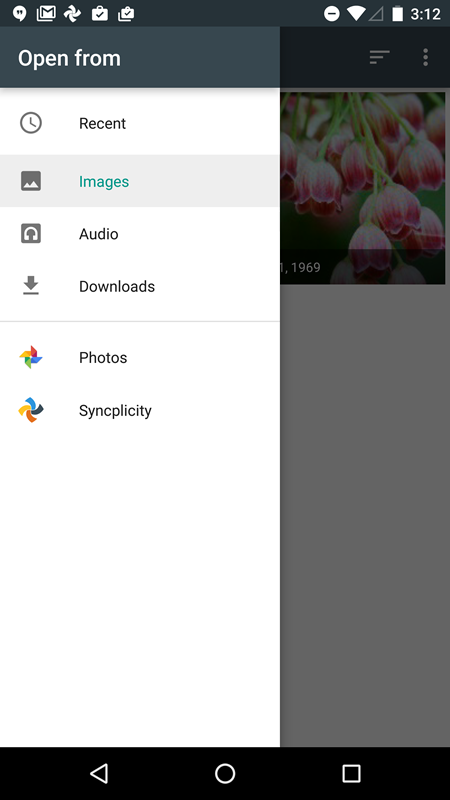
- Note: feature is disabled for security reasons when Syncplicity is managed by an MDM provider like AirWatch or MobileIron
- Navigation drawer UI improvements inside Syncplicity
- Home screen renamed “Summary”
- Favorites added to sidebar for easier navigation within the app
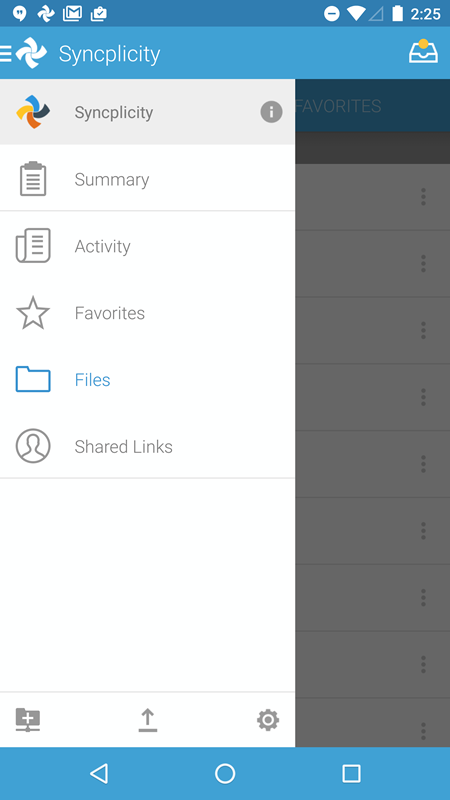
- Improved file upload experience makes it easier and quicker to upload files
- + icon allows you to add content directly from the Files view, whether using Syncplicity storage, Network Shares or Sharepoint
- Upload button is now more visible as the primary call to action on the Uploads screen
- Last-used upload folder is remembered now, so you don’t have to pick the destination folder every time you upload from the top level folders view
- You can filter and search for folders when selecting an upload destination
- Improved Favorites behavior to make Favorites easier and more useful
- If the Syncplicity admin has overridden Favorites behavior using group policies, the Settings in the app will reflect the override
- Favorites now work like bookmarks, so that you can mark items as Favorites even if you are offline, or have a low battery, or if sync is disabled
- Bug fixes include:
- Support for uploads and downloads over a proxy connection
- Fixed “Login with browser” link problem on older Android 4.x OSes
- Fixed several problems relating to SVA use (Storage Vaults with Authentication)
- Clarified the error message that results from reaching your data transfer limit
- Multiple crashes resolved
- Known issues:
- Files and folders will not sync automatically if they are marked as Favorites while the device is offline. To work around this issue, pull down on the Files screen to refresh the view, or open the Favorites folder to restart the sync process. It is not necessary to un-mark and mark the items again.
Android App 3.4.1
- This hotfix release addresses issues affecting the 3.4.0 release:
- Fixed a crash when logging in on some devices running old versions of Android OS, pre-KitKat (4.0 - 4.3).
- Fixed a crash affecting a small number of Samsung devices.
March 2016
Android App 3.4.0
- New User signup link allows a user to create an account
- Power Level settings are now automatic. Sync will pause when the battery level is below 20%, and will automatically resume.
- Users are no longer prevented from choosing Favorites when under a low battery condition, or when the settings only allow syncing Favorites on Wi-Fi. The user can always choose Favorites, and sync will resume when possible.
- Favorites are no longer part of the cache size shown in the Settings, and locally synced favorites are no longer deleted when clearing the file cache. This means that you can mark large folders as Favorites, and as long as the device has enough storage space, your files will be available offline.
- Send Logs command added to the Settings screen, to make it easier to view and send logs when requested by Support.
- International dates, times, numbers and currencies display using the proper region settings on the device.
- Bug fixes, including:
- Several crash bugs fixed
- App now supports connections to an HTTP proxy server, including login, favorites, activity feed, and viewing shared links. Note that uploading and downloading files through an HTTP proxy server is not currently supported. This will be addressed in a future release.
- Bandwidth-usage display no longer resets between launches.
- Available Storage is now shown properly in the Syncplicity info screen.
- Changes made to Syncplicity files using third-party apps are now properly uploaded back to Syncplicity.
February 2016
Android App 3.3.1
- Bug fixes
- Corporate login now happens inside the app, rather than switching to a web browser
- A “Login with a browser” link allows for Chrome browser login if needed
- Added more supported file types and icons, including .RTF and .CSV
- Opening files from the Versions screen will now open read-only inside Syncplicity
Android App 3.3.0
- Fingerprint unlock is now supported on Android devices that have fingerprint scanning hardware.
- Added support for more Microsoft Office filetypes, including TXT, PPS, PPSX, ASC, CSV, DOT, POT, POTX, XLT, XLTX
- Syncplicity will now ask for individual user permissions when using a feature that requires permission. For example, when first adding a photo, Syncplicity will request permission to access photos.
- Bug fixes
December 2015
Android App 3.2.5
- Transport Layer Security (TLS) 1.2 is now supported.
- Bug fixes
- Added support for a new administration policy to control the timeout of mobile passcodes. The Syncplicity administrator can set an amount of time that the mobile application should wait, before the user is asked to re-enter a passcode.
- See Platform Release notes for more info.
November 2015
Android App 3.2.3
Panorama support has been added to the Syncplicity Android app:
- Syncplicity Panorama provides secure mobile access to existing content on Network Shares, Home Directories and SharePoint sites without needing a VPN.
- Users only need a single app to access both Syncplicity managed content as well as content in Network Shares, Home Directories and SharePoint sites.
- Panorama for Android includes:
- In-app editing of Microsoft Office files & PDF annotations
- Offline and VPN-less access
- SharePoint file check-in and check-out support
- Group-based policy driven security features such as open-in restriction, passcode enforcement and cached credential expiry
Also see Syncplicity Panorama supported platforms.
